As a beginner, I understand that the world of smart home technology can be overwhelming and intimidating. With the increasing popularity of smart plugs and outlets, it’s important to have a guide that breaks down the setup and usage process in a simple and accessible way. In this blog post, I will walk you through the basics of setting up and using smart plugs and outlets, so you can start enjoying the convenience and efficiency they offer in no time.
Top Picks for Smart Plugs and Outlets
What are Smart Plugs and Outlets?
Smart plugs and outlets are innovative devices that bring convenience and control to your everyday electrical devices. Whether you want to remotely manage your home appliances, save energy, or enhance your home automation system, smart plugs and outlets offer a range of benefits.
Smart Plugs: Taking Control of Your Devices
Definition: Smart plugs are compact devices that you can simply plug into your existing electrical outlets. They provide the capability to control the power supply to the connected devices, allowing you to turn them on or off remotely using a smartphone app or voice commands.
How They Work: Smart plugs connect to your home Wi-Fi network, enabling communication between your devices and the plug itself. This connection allows you to control the power to your devices from anywhere in the world, as long as you have an internet connection.
Key Features and Benefits:
- Remote Control: With smart plugs, you can effortlessly turn appliances on or off using your smartphone, even when you’re away from home. Forgot to turn off the lights or the iron? No problem! Simply access the app and make the necessary adjustments.
- Scheduling and Automation: Smart plugs often come with scheduling features that allow you to set specific times for your devices to turn on or off automatically. For example, you can program your coffee maker to start brewing a fresh pot of coffee every morning at 7:00 a.m.
- Voice Control: Many smart plugs are compatible with popular voice assistants like Amazon Alexa or Google Assistant. This feature allows you to control your devices with simple voice commands, making your life even more convenient.
- Energy Monitoring: Some smart plugs have built-in energy monitoring capabilities, allowing you to track and analyze the energy consumption of your devices. This feature can help you identify energy-hungry appliances and make adjustments to reduce your energy bills.
Smart Outlets: Built-In Intelligence
Definition: Smart outlets, also known as smart sockets, are replacement outlets that integrate smart functionality directly into their design. They replace your traditional electrical outlets and offer enhanced control and automation options.
How They Work: Smart outlets require installation by a professional electrician, as they replace your existing electrical outlets. Once installed, they connect to your home Wi-Fi network and can be controlled in a similar manner as smart plugs, through smartphone apps or voice commands.
Key Features and Benefits:
- Seamless Integration: Smart outlets seamlessly blend into your home’s electrical system, offering a streamlined and aesthetically pleasing solution. They eliminate the need for additional devices cluttering your space.
- Expanded Capacity: With multiple sockets available in a single smart outlet, you can control and automate several devices at once. This feature is particularly useful for managing multiple appliances in one area, such as a home office or entertainment center.
- Advanced Automation: Smart outlets often provide more advanced automation options than smart plugs. For example, you can create custom scenes or routines that trigger multiple devices simultaneously. Imagine arriving home and having your lights, TV, and coffee maker turn on automatically with a single command.
- Enhanced Safety: Some smart outlets offer built-in surge protection and overload detection, safeguarding your devices from power surges or overheating. This added layer of protection can prolong the lifespan of your appliances and provide peace of mind.
Making the Right Choice
When considering smart plugs or outlets for your home, it’s important to assess your needs and preferences. Determine whether you require the flexibility and portability of smart plugs or prefer the integrated functionality and aesthetics of smart outlets. Whichever option you choose, both smart plugs and outlets can transform your home into a more convenient and efficient space.
Don’t miss out on the opportunity to experience the benefits of smart technology. Start exploring brands like “Ninja Coffee Maker XL Pro” or “Salomon Speedcross 5 Running Shoes” and take control of your devices with smart plugs and outlets today.
Setting Up Smart Plugs and Outlets
Smart plugs and outlets offer a convenient way to control your electronic devices remotely, save energy, and automate your home. In this guide, we will walk you through the process of setting up smart plugs and outlets, making it easy for anyone to understand and follow.
Step 1: Connect to your home Wi-Fi network
To get started, ensure that your smart plug or outlet is within range of your home Wi-Fi network. Follow these steps to connect it:
- Plug in your smart plug or outlet into a power socket.
- Open the Wi-Fi settings on your smartphone or tablet.
- Look for the Wi-Fi network created by the smart plug or outlet (e.g., “TP-Link Smart Plug”).
- Connect to the smart plug or outlet’s Wi-Fi network.
- Open a web browser and enter the IP address provided in the user manual or on the packaging.
- Follow the on-screen instructions to connect the smart plug or outlet to your home Wi-Fi network.
- Once connected, the smart plug or outlet will join your home network.
Step 2: Install the companion app
Most smart plugs and outlets require a companion app to control and manage them. Follow these steps to install the app on your smartphone:
- Open the app store on your smartphone (e.g., App Store for iOS, Google Play Store for Android).
- Search for the companion app associated with your smart plug or outlet (e.g., “TP-Link Kasa,” “Wemo”).
- Tap on the app to download and install it on your smartphone.
- Once installed, open the app and sign in or create a new account if prompted.
Step 3: Link the smart plug to the app
After installing the companion app, you need to link your smart plug or outlet to it. Here’s how:
- Open the companion app on your smartphone.
- Follow the app’s on-screen instructions to add a new device.
- The app will search for nearby smart plugs or outlets. Make sure your smart plug or outlet is powered on and in range.
- Once the app discovers your smart plug or outlet, select it from the list of available devices.
- Follow the prompts to complete the linking process. This may involve entering your home Wi-Fi password or scanning a QR code.
Tips and Considerations
- Ensure that your smart plug or outlet is compatible with your home Wi-Fi network (e.g., 2.4GHz or 5GHz).
- Position your smart plug or outlet within range of your Wi-Fi router for reliable connectivity.
- Some smart plugs and outlets offer additional features such as energy monitoring or scheduling. Check the product specifications to see if these features are available.
- Consider the brand and model of the smart plug or outlet. Popular options include TP-Link, Wemo, and Amazon Smart Plug.
- If you have multiple smart plugs or outlets, you can group them together in the app for easier control.
Using Smart Plugs and Outlets
Smart plugs and outlets are an increasingly popular addition to the smart home ecosystem. Once you have set up your smart plugs and outlets, you can easily control your devices remotely, set timers and schedules, and even integrate them with voice assistants like Amazon Alexa or Google Assistant. In this blog section, we will provide a detailed guide on how to use smart plugs and outlets effectively.
Remote Control of Devices
One of the key benefits of smart plugs and outlets is the ability to control your devices remotely. Whether you are at home or away, you can easily turn on or off your appliances with just a few taps on your smartphone. Here’s how you can do it:
- Open the accompanying mobile app for your smart plug or outlet.
- Locate the device you want to control and tap on it.
- Look for the on/off toggle switch and use it to turn the device on or off.
Note: Some smart plugs may also allow you to dim or adjust the brightness of compatible devices, such as smart light bulbs.
Setting Timers and Schedules
Smart plugs and outlets also offer the convenience of setting timers and schedules for your devices. This feature is especially useful if you want to automate certain tasks or create a routine. Here’s how you can set timers and schedules:
- Open the mobile app for your smart plug or outlet.
- Find the device you want to schedule and tap on it.
- Look for the timer or schedule option and tap on it.
- Set the desired time and duration for your device to turn on or off.
Example: Let’s say you want to automate your coffee maker to start brewing every morning at 7:00 AM. With a smart plug like the Ninja Coffee Maker XL Pro, you can easily set a schedule to have your coffee ready when you wake up.
Integration with Voice Assistants
To make controlling your devices even more seamless, smart plugs and outlets can be integrated with popular voice assistants like Amazon Alexa or Google Assistant. This allows you to control your appliances using voice commands. Here’s how you can integrate your smart plugs and outlets with voice assistants:
- Make sure your smart plug or outlet is set up and connected to your home Wi-Fi network.
- Open the corresponding voice assistant app (e.g., Amazon Alexa app).
- Navigate to the smart home section and tap on “Add Device”.
- Follow the on-screen instructions to discover and connect your smart plug or outlet.
Example: If you have a smart plug like the Salomon Speedcross 5 Running Shoes, you can simply ask your voice assistant to turn on or off the power to your shoes, making it convenient to charge them or activate additional features.
Benefits of Smart Plugs and Outlets
Using smart plugs and outlets can offer several benefits for your everyday life. Here are some key points to consider:
- Remote control of devices from anywhere
- Energy-saving by turning off devices when not in use
- Automation of routines and tasks
- Integration with voice assistants for hands-free control
- Compatibility with a wide range of devices and appliances
In conclusion, smart plugs and outlets provide a convenient and efficient way to control your devices remotely, set timers and schedules, and integrate with voice assistants. By incorporating these smart devices into your home, you can simplify your daily routines and enhance your overall smart home experience.
Note: Markdown formatting is not compatible with this text-based interface. Please refer to the original document for the correct formatting.
Factors to Consider When Choosing and Using Smart Plugs and Outlets
Smart plugs and outlets have gained popularity in recent years for their ability to transform regular devices into smart ones, offering greater convenience and control. However, with so many options available on the market, it’s essential to consider several factors before making a decision. In this article, we will explore the key considerations when choosing and using smart plugs and outlets, including compatibility, safety features, energy monitoring capabilities, and potential cost savings.
Compatibility with Existing Devices
One of the first factors to consider when selecting a smart plug or outlet is compatibility with your existing devices. Not all smart plugs are compatible with every device, so it’s important to ensure that the plug you choose works seamlessly with your appliances. Here are some points to consider:
- Device Type: Different smart plugs may have specific compatibility requirements. For example, some smart plugs are designed for lamps and small appliances, while others can handle high-power devices like air conditioners or refrigerators. Make sure the plug you select can handle the electrical load of your devices.
- Smart Home Integration: If you have a smart home ecosystem, such as Amazon Alexa or Google Assistant, you’ll want to check if the smart plug or outlet is compatible with your system. This will allow you to control your devices through voice commands or integrate them into automation routines.
Safety Features
Safety should always be a top priority when it comes to electrical devices. When choosing a smart plug or outlet, consider the following safety features:
- Overload Protection: Look for plugs or outlets that offer overload protection to prevent electrical fires or damage to your devices in case of power surges or voltage spikes. This feature can give you peace of mind, especially when using high-power appliances.
- Childproofing: If you have children or pets at home, consider smart plugs or outlets with childproofing features. These features may include tamper-resistant outlets or locking mechanisms to prevent accidental electrical shocks.
Energy Monitoring Capabilities
Smart plugs and outlets with energy monitoring capabilities can help you track and manage your energy consumption, leading to potential cost savings. Consider the following:
- Real-time Monitoring: Look for plugs or outlets that provide real-time energy monitoring, allowing you to track and analyze the energy usage of individual devices. This information can help you identify energy-hungry appliances and make informed decisions to reduce energy consumption.
- Historical Data: Some smart plugs or outlets offer historical data on energy usage, enabling you to view trends over time. This feature can help you identify patterns and make adjustments to optimize energy efficiency in your home.
Potential Cost Savings
Lastly, smart plugs and outlets can offer potential cost savings in the long run. Consider the following factors that can contribute to cost savings:
- Energy Efficiency: By monitoring and controlling your devices’ energy usage, you can identify energy-intensive appliances and make adjustments to reduce consumption. This can lead to lower electricity bills over time.
- Automation and Scheduling: Smart plugs and outlets often offer automation and scheduling features, allowing you to turn devices on or off automatically. For example, you can schedule your coffee maker to turn on in the morning, ensuring it’s ready when you wake up. This can help save energy by avoiding unnecessary device usage.
In conclusion, when choosing and using smart plugs and outlets, it’s essential to consider compatibility, safety features, energy monitoring capabilities, and potential cost savings. By carefully evaluating these factors, you can make an informed decision that aligns with your needs and preferences. Remember to check the product specifications and read user reviews to ensure you select a reliable and suitable smart plug or outlet for your smart home setup.
Final Thoughts and Recommendations
In conclusion, smart plugs and outlets provide a practical solution for managing your electrical devices with ease and efficiency. This beginner’s guide has walked you through the essential steps and considerations to successfully set up and utilize these smart devices for a seamless home automation experience. By implementing the tips and tricks mentioned in this post, you can harness the convenience and control that smart plugs and outlets offer, enhancing your daily routines and optimizing energy consumption.

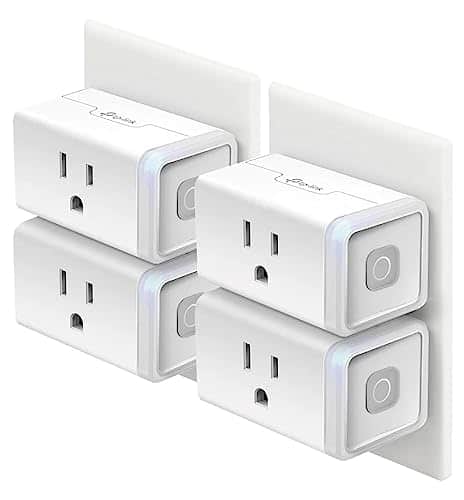








I’ve been using smart plugs for a while now and they’ve been a game-changer for me. I love being able to control my devices remotely and set up schedules. One tip I would add is to consider getting smart plugs with energy monitoring features. It’s really helpful to track the energy usage of your devices and make more informed decisions about energy consumption.
Thank you for sharing your experience and tip! Energy monitoring features can indeed be very useful for keeping track of energy usage and making more efficient choices. It’s great to hear that smart plugs have been a game-changer for you!
Thank you for your feedback! I’m glad to hear that the article helped you with setting up your smart plugs. If you have any more questions or need further assistance, feel free to ask!
One thing I wish the article had mentioned is the compatibility of smart plugs with different voice assistants like Alexa or Google Assistant. It would be helpful to know if there are any limitations or specific requirements for using these voice commands with smart plugs.
Thank you for bringing up the topic of compatibility with voice assistants! You’re right, it’s important to check if the smart plugs you’re considering are compatible with the voice assistant you prefer. Many smart plugs today support popular voice assistants like Alexa or Google Assistant, but it’s always a good idea to double-check before making a purchase. Additionally, some smart plugs might require a separate hub or bridge to connect with certain voice assistants. I appreciate your input!
This article was really helpful in explaining the basics of setting up and using smart plugs and outlets. I recently bought a few smart plugs and was a bit confused about how to get started, but this guide made things much clearer. Thanks!
I’ve been considering buying some smart plugs, but I’m concerned about the security aspect. Are there any measures I should take to ensure that my devices and data are protected?
That’s a great question! Security is an important aspect to consider when using smart plugs. In general, it’s recommended to choose reputable brands that have built-in security features. Additionally, make sure to keep your smart plug’s firmware updated and use a strong, unique password for your smart plug’s app. It’s also a good idea to secure your home Wi-Fi network with a strong password and enable network encryption. These measures can help enhance the security of your smart plugs and devices.