In this step-by-step guide, I will help you determine the wattage capacity of a surge protector. Understanding the wattage capacity is crucial as it ensures that your surge protector can handle the power requirements of your electronic devices and provide them with adequate protection against power surges. By following the simple steps outlined in this guide, you will gain the knowledge and confidence to select the right surge protector for your specific needs.
Top-rated Energy-saving Surge Protectors
Proper Sizing of Surge Protective Devices (SPDs) for Power Systems: A Comprehensive Guide
Understand the Basics
To learn about the primary components of a surge protector, follow these steps:
- Understand the voltage rating: Check the surge protector’s voltage rating, which indicates the maximum voltage it can handle. Ensure that the protector’s rating matches or exceeds the voltage of the devices you plan to plug into it.
- Determine the maximum surge current rating: Identify the surge protector’s maximum surge current rating, which indicates the amount of electrical current it can safely handle during a power surge. Make sure the protector’s rating is sufficient for the equipment you intend to connect.
Remember to always refer to the manufacturer’s specifications and guidelines for accurate information about a surge protector’s components.
Identify Power Consumption
To determine the combined power consumption of all the devices you plan to connect to the surge protector, start by gathering the specifications for each individual device. Look for the wattage or power rating listed on the device or in the user manual. Add up the wattage values for all the devices and make sure it does not exceed the maximum power rating of the surge protector.
Check for Listed Wattage
To check for listed wattage or power rating on each device that will be connected to the surge protector, follow these steps:
- Examine each device closely for a label or sticker that indicates its wattage or power rating.
- Make a note of the wattage or power rating for each device.
- Ensure that the total wattage or power rating of all the devices does not exceed the maximum wattage or power rating specified for the surge protector.
- If necessary, adjust the devices that will be connected to the surge protector to ensure they fall within the specified wattage or power rating limits.
Calculate Total Wattage
To calculate the total wattage, simply add up the wattage of all the devices that you want to include. Start by listing all the devices and their respective wattage ratings. Then, add the wattage values together to get the total power consumption. For example, if you have a refrigerator with a wattage of 200W, a microwave with 800W, and a television with 120W, the total wattage would be 200W + 800W + 120W = 1120W.
Consider the Safety Margin
Factor in a safety margin of at least 20% to ensure the surge protector can handle any potential power spikes. To calculate the safety margin, multiply the maximum wattage of your devices by 1.2. For example, if your devices have a total maximum wattage of 1000W, multiply it by 1.2 to get 1200W. This means you should look for a surge protector with a minimum wattage rating of 1200W to provide the necessary safety margin.
Find Surge Protector Wattage Rating
To locate the wattage rating or power capacity of the surge protector, examine the product label or packaging. Look for specifications such as “Wattage” or “Power Capacity” indicated in either watts (W) or VA (volt-amps). This information will help you determine the maximum electrical load that the surge protector can handle, ensuring that it is suitable for your specific needs.
Ensure Wattage Compatibility
To verify the wattage compatibility, calculate the total power consumption of your devices by adding up the wattage of each device. Then, check the wattage rating of the surge protector. Ensure that the surge protector’s wattage rating is equal to or greater than the total power consumption of your devices. If the surge protector’s wattage rating is lower than the total power consumption, it may not be able to handle the load and could potentially cause damage to your devices.
Upgrade if Necessary
Upgrade to a higher capacity model if the wattage rating of the surge protector is insufficient. Check the wattage requirements of your electronic devices and compare them to the surge protector’s capacity. If necessary, replace the surge protector with one that has a higher wattage rating to ensure optimal protection for your devices.
Consider Future Needs
Consider any potential future additions of devices when determining the wattage capacity of the surge protector. Calculate the total wattage of your current devices and ensure that the surge protector has a higher wattage capacity to accommodate any additional devices that may be added in the future. This will help to prevent overloading the surge protector and ensure proper protection for all your devices.
Finalize Selection
To make a final selection of a surge protector that meets the wattage capacity requirements, follow these steps:
- Determine the wattage capacity of the devices you plan to connect to the surge protector. For example, if you have a computer with a power supply of 500 watts and a monitor with a power supply of 150 watts, your total wattage requirement would be 650 watts.
- Look for a surge protector that has a wattage capacity equal to or higher than your total wattage requirement. For instance, if you need a surge protector for the aforementioned devices, you would want to choose one with a wattage capacity of 650 watts or more.
- Consider any future devices you may want to connect to the surge protector. If you anticipate adding more devices with higher wattage requirements in the future, it would be wise to select a surge protector with a higher wattage capacity to accommodate those needs.
By following these steps, you can ensure that you make a final selection of a surge protector that meets your wattage capacity requirements and provides adequate protection for your devices.
Key Takeaways
In conclusion, determining the wattage capacity of a surge protector is crucial for ensuring the effective protection of connected devices. Throughout this guide, we have discussed the main factors to consider when determining the wattage capacity, including the power consumption of your devices and the surge protector’s maximum wattage rating. By understanding these key points, you can make informed decisions to safeguard your valuable electronics from potential power surges. Remember, investing in a surge protector with the appropriate wattage capacity is an essential step towards protecting your devices and maintaining their longevity.
Useful Guidelines
Instructions for Optimal Use
- Plug in the energy-efficient surge protector into a standard electrical outlet
- Make sure the surge protector is turned on, usually indicated by a power switch
- Connect your electronic devices or appliances to the surge protector using their respective power cords
- Check the surge protector’s user manual for any specific instructions on how to maximize energy efficiency or any additional features it may offer
- Monitor the surge protector’s LED indicator lights, if equipped, to ensure that it is functioning properly and protecting your devices from power surges
Frequently Asked Questions: Energy-efficient Surge Protectors
What are some common myths or misconceptions about energy-efficient surge protectors?
There are several common myths or misconceptions about energy-efficient surge protectors that I would like to address.
- Myth: Energy-efficient surge protectors do not provide adequate protection against power surges.
- Myth: Energy-efficient surge protectors consume more energy than regular surge protectors.
- Myth: Energy-efficient surge protectors are more expensive than traditional surge protectors.
- Myth: Energy-efficient surge protectors are only compatible with certain devices.
It is important to dispel these myths and misconceptions to encourage the adoption of energy-efficient surge protectors. They not only provide effective surge protection but also help reduce energy consumption and save money in the long term.
Are there any potential drawbacks or limitations to using an energy-efficient surge protector?
Yes, there can be potential drawbacks or limitations to using an energy-efficient surge protector. While energy-efficient surge protectors offer benefits such as reduced energy consumption and cost savings, there are a few considerations to keep in mind.
Firstly, energy-efficient surge protectors may come with a higher initial cost compared to traditional models. The advanced technology used to improve energy efficiency often adds to the manufacturing cost, which can impact the retail price.
Secondly, some energy-efficient surge protectors may have lower surge protection ratings than non-energy-efficient models. This means they may not provide the same level of protection against power surges, potentially putting connected devices at risk in cases of severe surges.
Additionally, certain energy-efficient surge protectors may have limited compatibility with specific electronic devices. Some surge protectors are designed to work optimally with certain types of appliances or devices, and using them with incompatible devices might result in reduced effectiveness or potential damage.
Lastly, energy-efficient surge protectors might have a shorter lifespan due to the increased complexity of their internal components. This could lead to a shorter product lifespan compared to traditional surge protectors.
It is important to carefully evaluate the specifications and features of energy-efficient surge protectors before making a purchasing decision. Consider factors such as surge protection rating, compatibility, cost, and expected lifespan to determine the suitability for your specific needs.

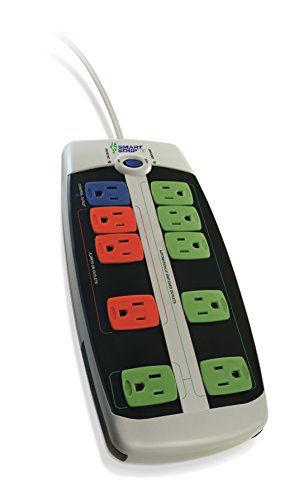






Can you recommend any surge protectors that have high wattage capacity?
I recently bought a surge protector and didn’t consider the wattage capacity. It ended up being too low for my devices and caused some issues. Thanks for the guide, I’ll make sure to follow these steps next time!
I followed these steps and found that my current surge protector doesn’t have enough wattage capacity. Can you recommend any brands or models that have a higher capacity?
In step 4, when calculating the total wattage, should I include the wattage of all the devices that will be plugged into the surge protector at once?
I used the information in this guide to determine the wattage capacity of my surge protector and it worked perfectly. Now I feel confident that my devices are protected. Thank you!
I followed the guide, but I’m still experiencing some issues with my surge protector. Could you provide some troubleshooting tips?