As a modern homeowner, I understand the appeal of having a smart kitchen that can make our lives easier and more efficient. With the advancement of technology, we are now able to control various aspects of our homes with just a voice command. One of the most popular virtual assistants, Alexa, has gained widespread popularity and is known for its ability to integrate with smart home devices. But can Alexa really control our kitchen appliances? In this blog post, we will delve into the capabilities of Alexa in the kitchen and explore the benefits and considerations of using this voice-controlled assistant in our culinary haven. So, let’s explore the possibilities and see how Alexa can transform our cooking experience.
Top-selling Alexa-enabled Smart Home Devices
What is Alexa?
In today’s digital age, artificial intelligence (AI) has revolutionized the way we interact with technology. One such innovation is Alexa, an AI-powered virtual assistant developed by Amazon. In this blog post, we will delve into what Alexa is, how it works, its key features, and the devices it is compatible with.
How does Alexa work?
Alexa functions as a voice-controlled assistant that responds to user commands and performs various tasks. It leverages natural language processing and machine learning algorithms to understand and interpret spoken instructions. By using wake words such as “Alexa” or “Echo,” users can activate the assistant and initiate a conversation.
Once activated, Alexa can perform a wide range of tasks, including:
- Answering questions: Alexa can provide answers to general knowledge queries, such as “What is the capital of France?” or “How tall is Mount Everest?”
- Setting reminders and alarms: Users can instruct Alexa to set reminders or alarms for specific times or dates.
- Controlling smart home devices: Alexa is compatible with a wide array of smart home devices, allowing users to control lights, thermostats, locks, and more with simple voice commands.
- Playing music and podcasts: Alexa can stream music from popular services like Amazon Music, Spotify, or Apple Music, and also play podcasts on demand.
- Providing news and weather updates: Users can ask Alexa for the latest news headlines or weather forecasts for their location.
- Ordering products: Alexa can help users order products directly from Amazon, making online shopping a breeze.
Key features of Alexa
Alexa is packed with numerous features that enhance the user experience. Some of the key features include:
- Skills: Alexa’s skills are like apps that enable the assistant to perform specific tasks or interact with third-party services. With thousands of skills available, users can customize Alexa’s capabilities according to their needs. Skills range from playing interactive games to providing recipe recommendations or controlling smart devices.
- Multi-room audio: Alexa allows users to synchronize music playback across multiple devices, creating a seamless audio experience throughout the home. This feature is particularly useful during parties or gatherings.
- Voice recognition: Alexa has the ability to recognize different voices, allowing it to provide personalized responses and access individualized information. This means that each family member can have their own personalized experience with Alexa.
- Integration with other services: Alexa can integrate with various services and platforms, enabling users to control their favorite apps and devices. For example, users can link their Spotify account to Alexa and play music directly from their preferred streaming service.
- Routines: Alexa’s routines feature allows users to automate multiple actions with a single command. For instance, a user can create a “good morning” routine that turns on the lights, plays their favorite news podcast, and adjusts the thermostat to a comfortable temperature.
Devices compatible with Alexa
Alexa is not limited to a single device. It can be accessed through various Amazon Echo devices, as well as third-party devices that have integrated Alexa. Some popular devices compatible with Alexa include:
- Amazon Echo Dot: A compact, affordable smart speaker that provides access to Alexa’s features.
- Amazon Echo Show: A smart display with a built-in screen, allowing users to watch videos, view recipes, or make video calls.
- Sonos One: A high-quality smart speaker that combines the superior sound quality of Sonos with the capabilities of Alexa.
- Ecobee Smart Thermostat: A smart thermostat that can be controlled using Alexa voice commands, enabling users to adjust the temperature hands-free.
Controlling Kitchen Appliances with Alexa
In recent years, the integration of smart home technology has revolutionized the way we interact with our living spaces. One area that has seen significant advancements is the kitchen, where smart appliances have made cooking and meal preparation more convenient than ever before. With the help of voice assistants like Alexa, controlling these appliances has become even easier and more seamless. In this blog post, we will explore the different ways in which Alexa can control smart kitchen appliances, including voice commands, app integration, and compatibility with different brands and models.
Voice Commands: A Hands-Free Experience
One of the key features of Alexa is its ability to respond to voice commands, allowing users to control their kitchen appliances without lifting a finger. By simply saying “Alexa, turn on the oven” or “Alexa, start the coffee maker,” users can effortlessly control their appliances from anywhere in the kitchen. This hands-free experience eliminates the need to fumble with buttons or switches, making cooking and meal preparation more efficient.
App Integration: Seamless Control at Your Fingertips
In addition to voice commands, Alexa also offers seamless integration with various kitchen appliance apps. By connecting your smart appliances to the Alexa app, you can easily control and monitor them from your smartphone or tablet. Whether you want to preheat your oven on your way home from work or adjust the temperature of your refrigerator while grocery shopping, the Alexa app provides a convenient and intuitive interface for managing your kitchen appliances.
Compatibility: A Wide Range of Options
Alexa’s compatibility with different brands and models of kitchen appliances is another advantage of using this voice assistant in your kitchen. Whether you have a Ninja Coffee Maker XL Pro, a Samsung Smart Oven, or a Whirlpool Smart Fridge, chances are Alexa can seamlessly integrate and control them. This compatibility allows users to choose from a wide range of appliances, ensuring that they can find the perfect fit for their kitchen setup.
To help you understand the benefits and key points of using Alexa to control kitchen appliances, here is a comparison table:
| Feature | Voice Commands | App Integration | Compatibility |
|---|---|---|---|
| Hands-Free Control | ✔️ | ❌ | ✔️ |
| Remote Control via Smartphone or Tablet | ❌ | ✔️ | ✔️ |
| Compatible with Various Brands and Models | ✔️ | ✔️ | ✔️ |
In summary, using Alexa to control your kitchen appliances offers a hands-free and convenient experience. By utilizing voice commands and app integration, you can effortlessly manage your appliances from anywhere in your kitchen or even remotely via your smartphone or tablet. With its compatibility with various brands and models, Alexa ensures that you have a wide range of options to choose from when selecting your smart kitchen appliances.
So, why not take advantage of the technological advancements in the kitchen and make your cooking experience more efficient and enjoyable with Alexa?
Benefits and Considerations
In recent years, voice-controlled smart assistants have revolutionized the way we interact with our homes. With the integration of Alexa, a popular voice assistant developed by Amazon, controlling kitchen appliances has become more convenient, efficient, and accessible than ever before. In this blog section, we will explore the benefits of using Alexa to control kitchen appliances and discuss important considerations before integrating this technology into your kitchen.
Benefits of Using Alexa in the Kitchen
1. Convenience
- Hands-free operation: With Alexa, you can control your kitchen appliances using simple voice commands, allowing you to multitask and keep your hands free for other tasks.
- Seamless integration: By connecting your kitchen appliances to Alexa, you can create a unified smart home ecosystem where you can control multiple devices with a single voice command. For example, you can ask Alexa to preheat the oven, start the coffee maker, and turn on the kitchen lights simultaneously.
2. Efficiency
- Time-saving automation: Alexa can automate routine tasks in the kitchen, making your daily cooking experience more efficient. For instance, you can create custom routines that turn on specific appliances at designated times, such as having the coffee maker start brewing as soon as you wake up.
- Recipe assistance: Alexa can also provide valuable recipe assistance by reading out recipes or answering cooking-related questions. This can save you time and hassle, especially when your hands are occupied with food preparation.
3. Accessibility
- Enhanced accessibility for all users: Voice-controlled kitchen appliances powered by Alexa make cooking more accessible to individuals with physical disabilities or limited mobility. Users can easily operate appliances without the need for complex manual controls, ensuring an inclusive kitchen environment.
Considerations before Integrating Alexa
While Alexa offers numerous benefits for controlling kitchen appliances, there are a few important factors to consider before fully embracing this technology:
1. Compatibility
- Ensure that your existing kitchen appliances are compatible with Alexa. While many newer appliances support Alexa integration out of the box, older models may require additional smart plugs or adapters to establish a connection.
2. Privacy and Security
- Understand the privacy and security implications of using voice-controlled devices in your kitchen. Ensure that you review and adjust the privacy settings on your Alexa device, and consider the potential risks associated with storing sensitive kitchen information on cloud-based servers.
3. Learning Curve
- Be prepared for a learning curve when integrating Alexa into your kitchen. While Alexa is designed to be user-friendly, it may take some time to become familiar with the voice commands and features specific to your appliances. Patience and practice will help you fully leverage the capabilities of this technology.
To summarize, integrating Alexa into your kitchen can provide a range of benefits, including convenience, efficiency, and accessibility. However, it’s important to consider compatibility, privacy and security, as well as the learning curve associated with using voice-controlled appliances. By carefully evaluating these factors, you can make an informed decision about whether integrating Alexa into your kitchen is the right choice for you.
Note: The above content is for informational purposes only and does not constitute endorsement or recommendation of specific brands or products.
Setting Up Alexa for Smart Kitchen Appliances
Smart home technology has revolutionized the way we interact with our everyday appliances, and the kitchen is no exception. With the help of Amazon Alexa, you can now control your smart kitchen appliances effortlessly using just your voice. In this blog post, we will guide you through the step-by-step process of setting up Alexa to control your smart kitchen appliances, ensuring a seamless and convenient experience.
Step 1: Initial Device Setup
Before you can start controlling your smart kitchen appliances with Alexa, you need to ensure that your devices are compatible and set up correctly. Here’s how you can get started:
- Check compatibility: Ensure that your smart kitchen appliances are compatible with Amazon Alexa. Most popular brands, such as GE, Samsung, and LG, offer Alexa integration for their smart appliances. Refer to the manufacturer’s documentation or website to confirm compatibility.
- Connect to Wi-Fi: Make sure your smart kitchen appliances are connected to your home Wi-Fi network. This is crucial for Alexa to communicate with your devices effectively.
- Download the Alexa app: Install the Amazon Alexa app on your smartphone or tablet. This app is available for both iOS and Android devices and serves as the central hub for managing your Alexa-enabled devices.
- Enable the skill: Open the Alexa app and navigate to the Skills & Games section. Search for the skill specific to your smart kitchen appliance brand (e.g., “Ninja Kitchen” or “Samsung SmartThings”) and enable it.
- Discover devices: Use the Alexa app to discover your smart kitchen appliances. This will prompt Alexa to scan your network for compatible devices and add them to your Alexa device list.
Step 2: Account Linking
To fully integrate your smart kitchen appliances with Alexa, you may need to link your accounts. This enables Alexa to access and control your appliances seamlessly. Follow these steps to link your accounts:
- Open the Alexa app: Launch the Alexa app on your device and tap on the menu icon in the top-left corner.
- Select Skills & Games: From the menu, choose Skills & Games and search for the skill associated with your smart kitchen appliance brand.
- Link your account: Tap on the skill and select the “Enable” button. You will then be prompted to sign in to your account for the specific appliance brand.
- Authorize access: Grant permission for Alexa to access and control your smart kitchen appliances by following the prompts. This step may vary depending on the brand and model of your appliances.
Troubleshooting Tips
In case you encounter any issues during the setup process or while using Alexa with your smart kitchen appliances, here are some troubleshooting tips to help you resolve them:
- Ensure firmware updates: Check if there are any firmware updates available for your smart kitchen appliances. Keeping your devices up to date can often resolve compatibility issues.
- Reboot your devices: Sometimes, a simple restart can resolve connectivity issues. Power off your smart kitchen appliances, wait for a few seconds, and then power them back on.
- Check Wi-Fi signal strength: Weak Wi-Fi signals can cause communication problems between Alexa and your smart kitchen appliances. Ensure that your devices are within range of a strong Wi-Fi signal.
- Disable and re-enable skills: If you’re experiencing issues with a specific skill, try disabling it in the Alexa app and then re-enabling it. This can refresh the connection and resolve any temporary glitches.
- Contact customer support: If all else fails, reach out to the customer support team of your smart kitchen appliance brand for further assistance. They will have the expertise to troubleshoot specific issues related to their products.
By following these step-by-step instructions and troubleshooting tips, you can easily set up Alexa to control your smart kitchen appliances and enjoy the convenience of voice-controlled cooking and meal preparation. So go ahead, embrace the future of kitchen automation with Alexa and make your culinary experience even smarter!
Remember, if you need any further assistance, feel free to reach out to our support team. Happy cooking!
Final thoughts on using Alexa to control your smart kitchen appliances
In conclusion, this blog post has examined the question of whether Alexa can control smart kitchen appliances. After considering its voice command capabilities and integration capabilities, it is clear that Alexa provides a practical and effective solution for managing your kitchen. However, it is crucial to take compatibility, privacy issues, and personal preferences into account before making a decision. Taking all of these factors into consideration, I would highly recommend exploring the potential of integrating Alexa into your smart kitchen setup.






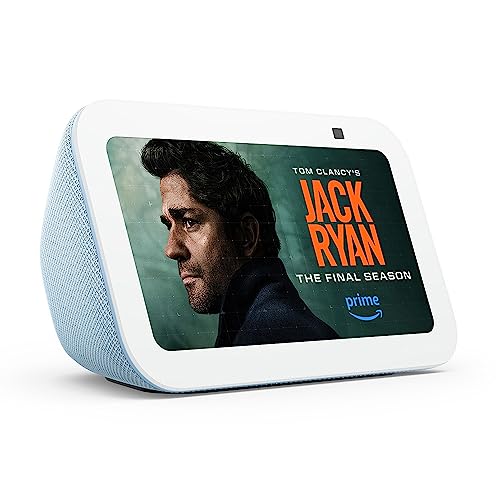




I’m considering setting up Alexa for my kitchen appliances, but I’m concerned about the security aspect. How secure is it to have Alexa control your appliances?
Security is an important consideration when it comes to integrating smart devices into our homes. Alexa and the associated smart home devices do have built-in security measures, but it’s always a good idea to stay updated with the latest security patches and follow best practices for securing your smart home network.
That’s great to hear! Alexa can definitely make our lives easier. Have you encountered any challenges or limitations with using Alexa to control your kitchen appliances?
I have been using Alexa to control my kitchen appliances for a while now and it’s been really convenient. I can turn on my coffee maker from bed in the morning!
I recently purchased a Ninja Foodi Deluxe and I’m wondering if it’s compatible with Alexa. Has anyone tried using Alexa to control this specific model?
The Ninja Foodi Deluxe is compatible with Alexa. You can control it using voice commands through your Alexa-enabled device. Just make sure to follow the setup instructions provided by both the Ninja Foodi Deluxe and Alexa to ensure a smooth integration.