In this step-by-step guide, I will explain how to seamlessly integrate smart blinds or curtains with your other smart home devices. With the increasing popularity of smart home technology, it is important to stay up-to-date with the latest advancements and make the most out of our connected devices.
The purpose of this guide is to provide you with clear instructions and tips on how to integrate your smart blinds or curtains with other smart home devices, such as voice assistants, smart light bulbs, and motion sensors. By doing so, you can enhance your home automation experience and create a more convenient and comfortable living environment.
Whether you are a tech-savvy individual or new to the world of smart home devices, this guide will walk you through each step, ensuring that you can successfully integrate your smart blinds or curtains with other devices without any hassle. So, let’s get started and make your home smarter and more efficient together!
Top-selling window treatments for smart homes
Research and select compatible smart home devices
To identify smart home devices that are compatible with smart blinds or curtains, begin by researching the different options available in the market. Look for devices that specifically mention compatibility with blinds or curtains in their product descriptions or specifications. Consider factors such as connectivity protocols (e.g., Wi-Fi, Zigbee), compatibility with your existing smart home ecosystem, and any additional features or functionalities you may require. Ensure that the selected devices integrate seamlessly with your smart home setup to ensure a smooth and efficient operation.
Install and set up the smart home hub
Choose a smart home hub that supports the integration of smart blinds or curtains. Follow the manufacturer’s instructions to install and set up the hub in your home.
Connect the smart blinds or curtains to the hub
To connect your smart blinds or curtains to the smart home hub, follow these steps:
- Read and follow the manufacturer’s instructions for your specific smart blinds or curtains.
- Ensure that your smart home hub is turned on and properly connected to your Wi-Fi network.
- Put your smart blinds or curtains into pairing mode. This may involve pressing a button or following a specific sequence of actions.
- Open the smart home app on your smartphone or tablet.
- Select the option to add a new device or connect a device to your smart home hub.
- Follow the on-screen instructions to pair your smart blinds or curtains with the hub.
- Depending on the device, you may need to enter a specific code or confirm the pairing request.
- Once the pairing process is complete, you should see a confirmation message on your app or hub indicating that the smart blinds or curtains are successfully connected.
- Test the connection by using the app or hub to control the blinds or curtains. Make sure they respond as expected.
By following these steps and consulting the manufacturer’s instructions, you can easily connect your smart blinds or curtains to your smart home hub using wireless technology such as Wi-Fi or Bluetooth.
Install the required mobile app
To download and install the mobile app for your smart home hub, follow these steps:
- Open the app store on your smartphone or tablet.
- Search for the app by typing in the name of your smart home hub.
- Tap on the app from the search results.
- Click on the “Install” button to begin downloading the app.
- Once the download is complete, open the app and follow the on-screen instructions to set it up and connect it to your smart home hub.
By following these instructions, you will be able to control and manage your smart blinds or curtains conveniently from your smartphone or tablet.
Configure the smart blinds or curtains within the app
Open the mobile app and follow the on-screen instructions to configure your smart blinds or curtains. Name your devices, set schedules, and adjust preferences according to your needs.
Integrate the smart blinds or curtains with other smart home devices
To integrate your smart blinds or curtains with other smart home devices, open the mobile app and locate the option for integration. Follow the instructions provided to establish the desired connections and enable automation.
Test the integration and automation
To verify the integration and automation between your smart blinds or curtains and other smart home devices, follow these steps:
- Test the integration:
- Open your smart home app or device control panel.
- Check if the smart blinds or curtains are listed and connected to the system.
- Perform basic actions such as opening, closing, or adjusting the blinds using the app or control panel.
- Ensure that the blinds respond correctly and in a timely manner to the commands.
- Test automation scenarios:
- Set up a routine or scene that involves the smart blinds or curtains, along with other smart home devices like lights or thermostat.
- Activate the routine or scene to trigger the automation.
- Observe if the blinds and other devices work together as intended.
- Test different scenarios, such as having the blinds close at sunset or adjusting the blinds when a motion sensor detects activity.
Remember to document any issues or unexpected behaviors during the testing process, and report them to the relevant support channels for troubleshooting and resolution.
Fine-tune the settings and preferences
Adjust the settings and preferences within the mobile app to customize the behavior of your smart blinds or curtains. To do this, open the app and navigate to the settings menu. From here, you can adjust the opening and closing speeds by selecting the appropriate option and sliding the bar to your desired setting. Additionally, you can create scenes by tapping on the “Scenes” tab and following the prompts to set up different combinations of blind or curtain positions. Finally, for voice control, go to the preferences menu and enable the voice control feature. Once enabled, you can use voice commands to control your smart blinds or curtains.
Troubleshooting and support
If you encounter any issues during the integration process or while using your smart blinds or curtains, consult the manufacturer’s troubleshooting guide. Check the documentation for step-by-step instructions on resolving common issues. In case you are unable to resolve the problem, contact the manufacturer’s customer support for further assistance. They will provide personalized guidance to help you troubleshoot and resolve any technical issues you may be facing.
Final Thoughts
In conclusion, integrating smart blinds or curtains with other smart home devices can greatly enhance the functionality and convenience of your home. Throughout this guide, we have discussed the key steps to follow in order to successfully achieve this integration.
Firstly, it is crucial to ensure compatibility between the smart blinds or curtains and the other smart home devices you wish to integrate. This can be done by carefully researching and selecting devices that are designed to work together.
Secondly, establishing a central hub or using a compatible smart home platform is essential for seamless communication and control between the devices. This allows for synchronized operation and the ability to create personalized automation routines.
Next, following the manufacturer’s instructions for installation and setup is vital to ensure that all devices are properly connected and configured. This will guarantee smooth functioning and prevent any potential issues.
Lastly, regularly updating the firmware and software of both the smart blinds or curtains and the other smart home devices is crucial for maintaining optimal performance and compatibility.
By carefully following these steps, you can successfully integrate smart blinds or curtains with other smart home devices, creating a cohesive and efficient smart home ecosystem. Remember, attention to detail and thoroughness are key to achieving a seamless integration experience.
So, take your time, follow the instructions, and enjoy the convenience and comfort that a fully integrated smart home can provide.
Smart Home Integration
Step-by-Step Guide to Using Smart Blinds or Curtains
- Start by installing the smart blinds or curtains according to the manufacturer’s instructions. This typically involves attaching the mounting brackets or rods to the desired location
- Connect the smart blinds or curtains to your home’s Wi-Fi network. Most smart blinds or curtains require a smartphone app or a smart home hub for connectivity. Follow the app’s instructions to connect the device to your network
- Familiarize yourself with the controls and features offered by the smart blinds or curtains. This may include options such as opening or closing the blinds, adjusting the slats, setting schedules or timers, and integrating with other smart home devices
- Begin using the basic functions of the smart blinds or curtains. Use the app or voice commands (if supported) to open, close, or adjust the blinds according to your preference. Experiment with different settings to find the optimal light or privacy levels
- Once you feel comfortable with the basic functions, explore more advanced features such as setting up schedules or automation routines. This allows you to automate the opening and closing of the blinds based on specific times of the day or triggers from other smart devices in your home
- Periodically update the firmware and software of your smart blinds or curtains to ensure they are up to date with the latest features and security patches. Check the manufacturer’s website or the app for any available updates






![Samsung SmartThings Hub 3rd Generation [GP-U999SJVLGDA] Smart Home Automation Hub Home Monitoring Smart Devices - Alexa Google Home Compatible - White (Renewed)](https://m.media-amazon.com/images/I/21tDV9H0F9L.jpg)
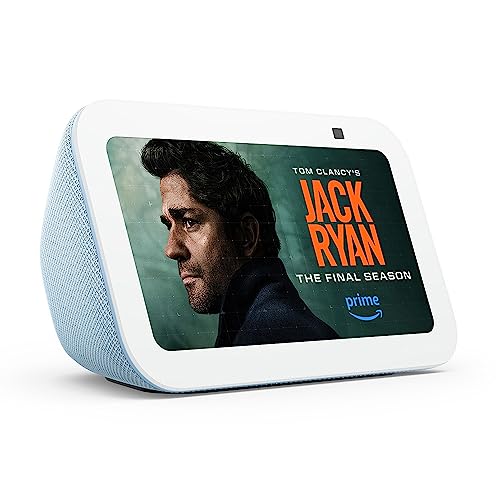
I followed the guide and successfully integrated my smart blinds with other devices in my smart home. It’s amazing how seamless everything works together now. Highly recommend following this guide!
That’s fantastic to hear! We’re glad the guide was helpful and that you were able to achieve successful integration. Enjoy your smart home experience!
I have a question about Step 3. How do I connect the smart blinds or curtains to the hub? Is there a specific process or do I just need to follow the manufacturer’s instructions?
I’m looking for some advanced tips on how to create custom scenes and schedules with my smart blinds. Any suggestions?
I followed the guide but instead of using a smart home hub, I used a voice assistant device like Amazon Echo to control my smart blinds. It works great and I can even voice command them to open or close. Just wanted to share this alternative for others who may not have a hub.
That’s a great alternative! Using a voice assistant device like Amazon Echo can be a convenient way to control your smart blinds. Thanks for sharing your variation!
Can you recommend any specific smart blinds or curtains brands that are known to be compatible with multiple smart home devices?
I have some tips for troubleshooting if anyone is having issues with their smart blinds integration. Make sure all devices are on the same Wi-Fi network, double-check the compatibility of your smart blinds with the hub, and try resetting the hub if necessary. These steps have helped me resolve some issues in the past.
Thanks for sharing those troubleshooting tips! Troubleshooting can be a common challenge when setting up smart home devices, so it’s always helpful to have some advice on hand.
I integrated my smart blinds with my smart security system so that they automatically close when I set the security alarm. It adds an extra layer of privacy and security to my home. Highly recommend exploring these kind of integrations!
I integrated my smart blinds with my smart thermostat, so they automatically adjust based on the temperature in the room. It’s a great energy-saving feature and ensures optimal comfort throughout the day.
That’s a fantastic application of smart blinds integration! The combination of smart blinds and a smart thermostat can indeed help optimize energy usage and create a more comfortable living environment. Well done!