In this step-by-step guide, I will walk you through the essential steps to secure the data and privacy of your digital assistant. From setting strong passwords and enabling two-factor authentication to regularly updating software and being cautious with third-party applications, you will learn practical strategies to safeguard your information. Additionally, I will share a shocking fact that will make you realize the importance of taking these security measures seriously. So, let’s dive in and ensure a safe and protected digital assistant experience.
Top Digital Assistant Picks
Understand the risks
Before taking any action, it is crucial to have a clear understanding of the potential risks associated with using a digital assistant. Consider the following:
- Be aware of the possibility of unauthorized access to personal information.
- Take into account that voice recordings might be stored and analyzed.
- Understand that there may be potential vulnerabilities that hackers can exploit.
By being informed about these risks, you can make educated decisions and take appropriate measures to protect your personal information and privacy.
Choose a reputable digital assistant
When selecting a digital assistant, prioritize reputable and well-established brands with a proven track record in data security and privacy. Research and compare different options to ensure your chosen assistant aligns with your privacy requirements. Consider factors such as encryption protocols, data storage policies, and user consent mechanisms to make an informed decision.
Review privacy settings
- Review the privacy settings of your digital assistant: Take the time to familiarize yourself with the options available and customize these settings according to your preferences.
- Customize your settings: Disable any features that may compromise your privacy, such as voice recordings being stored or shared without your consent.
- Example: Go to the settings menu of your digital assistant and look for the privacy or security section. Here, you may find options to turn off voice storage or sharing features.
- Example: If you are using a voice-controlled digital assistant, you can say “Disable voice storage” or “Turn off voice sharing” to adjust your privacy settings.
- Once you have made the necessary changes, ensure that the privacy settings are saved and review them periodically to stay in control of your privacy.
Use strong authentication
To enhance the security of your digital assistant, implement strong authentication methods. Enable a unique and complex password for your assistant’s account and consider using two-factor authentication for an added layer of protection. For example, create a password that includes a combination of uppercase and lowercase letters, numbers, and special characters. Additionally, enable two-factor authentication by linking your digital assistant’s account to a trusted mobile device, which will require a verification code in addition to the password for login.
Update regularly
Update your digital assistant’s software and firmware regularly to keep it secure and up-to-date. Check for updates from the manufacturer and install them promptly to address vulnerabilities and improve overall security.
Secure your network
To protect your digital assistant, start by securing your home network. Begin by setting up a strong and unique Wi-Fi password that is not easily guessable. Next, enable network encryption to ensure that your data is transmitted securely. Finally, consider creating a separate network specifically for your assistant to isolate it from other devices, providing an added layer of security.
Be mindful of voice commands
Be cautious of what you say in the presence of your digital assistant. Avoid sharing sensitive or personal information that you wouldn’t want others to hear. Remember that voice recordings may be stored and analyzed by the assistant’s service provider. Limit your voice commands to tasks that are safe and appropriate for a public setting.
Regularly review permissions
Regularly reviewing the permissions granted to your digital assistant is crucial to maintaining the security of your personal information. To do this, follow these steps:
- Access the settings of your digital assistant.
- Look for the “Permissions” or “Security” section.
- Review the list of permissions granted to the assistant.
- Remove any permissions that are unnecessary or that you no longer want the assistant to have.
- Be aware of the data that the assistant has access to and consider limiting it to minimize the risk of unauthorized access.
By taking these simple steps, you can ensure that your personal information remains secure and that your digital assistant only has access to the data it truly needs.
Key Takeaways
In conclusion, safeguarding the data and privacy of a digital assistant is paramount in our increasingly connected world. By following the aforementioned steps, users can ensure that their personal information remains protected from potential threats. Remember, a strong defense against breaches starts with knowledge and proactive measures. Stay informed, stay vigilant, and prioritize your privacy when utilizing digital assistants.
Best Practices
Instructions for Utilizing Digital Assistants
- Familiarize yourself with the available digital assistants: Research and choose a digital assistant that suits your needs and preferences. Popular options include Siri (Apple), Google Assistant (Android), Amazon Alexa, and Microsoft Cortana
- Set up your digital assistant: Follow the instructions provided by the manufacturer to set up your digital assistant on your device. This typically involves downloading the respective app and granting necessary permissions
- Learn the basic commands: Each digital assistant has a set of predefined commands it recognizes. Start with simple commands like setting alarms, sending messages, or making calls. Consult the user guide or online resources for a list of available commands
- Explore additional features: Digital assistants offer a range of features beyond basic commands. Take the time to explore and experiment with features like weather forecasts, calendar management, navigation, and playing music. This will help you maximize the potential of your digital assistant
- Keep your digital assistant updated: Digital assistants frequently receive updates to improve performance and add new features. Make sure to regularly update your digital assistant app to benefit from the latest enhancements
- Remember, using a digital assistant is a learning process, so don’t hesitate to explore and experiment to find the features and commands that work best for you
Frequently Asked Questions about Digital Assistants
Can digital assistants perform complex tasks or provide specialized information?
Yes, digital assistants are capable of performing complex tasks and providing specialized information. With advancements in artificial intelligence and natural language processing, digital assistants have become increasingly sophisticated in their abilities. They can handle a wide range of tasks, such as scheduling appointments, setting reminders, sending messages, making phone calls, providing weather updates, playing music, and even controlling smart home devices. Moreover, they can access vast amounts of information from the internet and provide specialized knowledge in various domains, including medicine, finance, technology, and more. These capabilities make digital assistants valuable tools for users seeking assistance and information in their daily lives.
How do digital assistants ensure user privacy and handle sensitive information?
Digital assistants ensure user privacy and handle sensitive information through several mechanisms. Firstly, they employ robust encryption techniques to secure data transmission and storage. This ensures that any information exchanged between the user and the digital assistant remains confidential and protected from unauthorized access.
Additionally, digital assistants often utilize artificial intelligence (AI) algorithms to process user queries. These algorithms are designed to anonymize and aggregate data, making it difficult to trace back to individual users. This helps to protect user privacy by removing personally identifiable information from the data that is stored and analyzed.
Furthermore, digital assistants typically provide users with control over their own data. Users can review and manage the information that is stored by the digital assistant, including the ability to delete specific data points or even disable data collection altogether. This empowers users to have greater control over their personal information and ensures transparency in how their data is handled.
Moreover, digital assistants adhere to strict privacy policies and compliance regulations. Companies that develop digital assistants have privacy policies in place that outline how user data is collected, used, and protected. They also comply with relevant data protection laws to ensure that user privacy rights are respected.
Overall, digital assistants employ encryption, anonymization, user control, privacy policies, and compliance measures to safeguard user privacy and handle sensitive information in a secure and responsible manner.
What are digital assistants and how do they work?
Digital assistants are virtual software applications that use artificial intelligence (AI) to perform various tasks and provide information to users. They are designed to understand and respond to natural language commands and queries, making them user-friendly and accessible.
Digital assistants work by processing audio or text input from users and using AI algorithms to interpret and understand the meaning behind the input. They then search for relevant information or perform specific tasks based on the user’s request. This can include tasks such as setting reminders, sending messages, making phone calls, providing weather updates, playing music, or answering general knowledge questions.
To accomplish these tasks, digital assistants rely on a combination of technologies, including natural language processing (NLP), speech recognition, machine learning, and data retrieval. NLP helps the digital assistant understand and interpret human language, while speech recognition enables it to convert spoken words into text. Machine learning allows the assistant to improve its performance over time by learning from user interactions and feedback. Lastly, data retrieval enables the assistant to access and retrieve information from various sources on the internet.
Digital assistants are typically found on smartphones, tablets, smart speakers, and other smart devices. Some popular examples include Apple’s Siri, Google Assistant, Amazon’s Alexa, and Microsoft’s Cortana. These digital assistants have become an integral part of our daily lives, providing convenience and assistance with tasks that range from simple to complex.
What are some popular digital assistant platforms available in the market today?
Some popular digital assistant platforms available in the market today include Amazon Alexa, Google Assistant, Apple Siri, and Microsoft Cortana. These platforms are designed to provide users with voice-activated assistance for various tasks such as setting reminders, playing music, answering questions, and controlling smart home devices. They are widely used and continually evolving to offer new features and integrations with other applications and services.

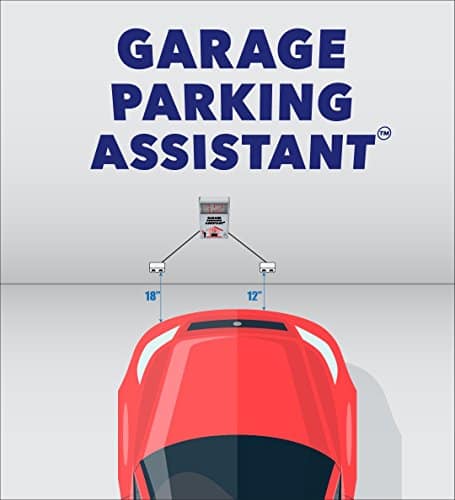





![SURITCH Case for Samsung Galaxy Tab S6 Lite 10.4", [Built in Screen Protector] [Pencil Holder] [Auto Sleep/Wake] Lightweight Leather Case Full Body Smart Cover with Magnetic Trifold Stand-Black](https://m.media-amazon.com/images/I/41BGDuiIcTL.jpg)
This guide is really helpful in understanding the risks associated with digital assistants. It made me realize the importance of securing my data and privacy. I recently purchased an Amazon Echo and after reading this guide, I went through the privacy settings and made sure they were set to my preference. I also reviewed the permissions and disabled any that I didn’t feel comfortable with. It’s great to have a step-by-step guide to follow for ensuring the security of my digital assistant.
Thank you for sharing your experience! It’s good to hear that the guide was helpful and that you took the necessary steps to secure your Amazon Echo. Reviewing privacy settings and permissions is indeed crucial for protecting your data and privacy. If you have any other tips or suggestions, feel free to share!